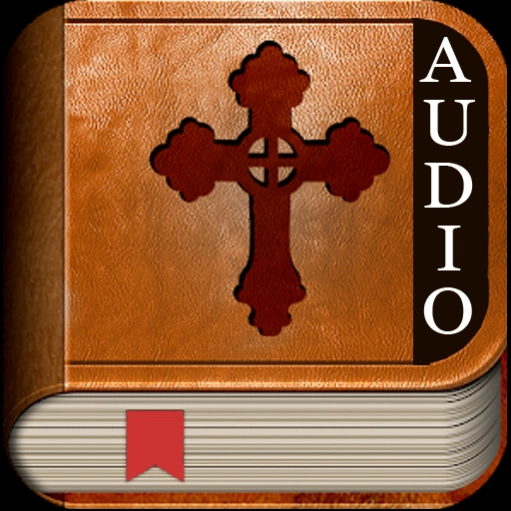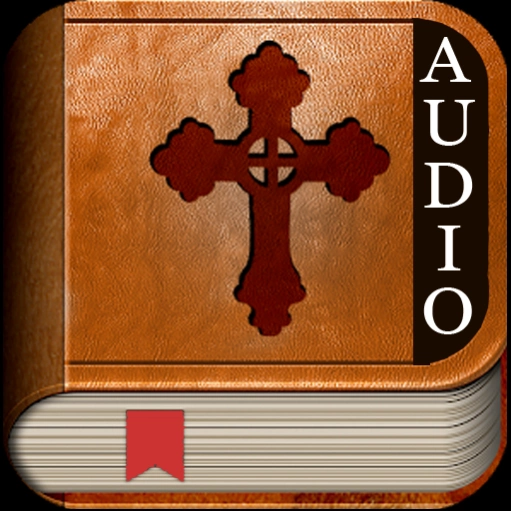Audio Bible NIV 5
Free Version
Publisher Description
Audio Bible NIV - The Holy Bible Niv 1984
Audio Bible NIV The New International Version (NIV) is an English translation of the Christian Bible. NIV was updated in 1984 and 2011 and has become one of the most popular and best selling modern translations. Study bible NIV with this gorgeous app for free! Read and study NIV bible free download very simple and easy to use find daily devotionals and prayers for every occasions share bible verses with your friends and listen bible messages all that for your spiritual education. The New International Version is the world’s most read and most trusted modern-English Bible translation—easy to understand yet rich with the detail found in the original languages. The NIV is the result of over 50 years of work by the Committee on Bible Translation overseeing the efforts of many contributing scholars. Representing the spectrum of evangelicalism the youversion bible app translators come from a wide range of denominations and various countries and continually review new research in order to ensure the NIV remains at the forefront of accessibility relevance and authority. You can download audio by press audio tab and hold then choose ringtone.
About Audio Bible NIV
Audio Bible NIV is a free app for Android published in the Teaching & Training Tools list of apps, part of Education.
The company that develops Audio Bible NIV is Bible Today Ltd.. The latest version released by its developer is 5.
To install Audio Bible NIV on your Android device, just click the green Continue To App button above to start the installation process. The app is listed on our website since 2018-09-05 and was downloaded 30 times. We have already checked if the download link is safe, however for your own protection we recommend that you scan the downloaded app with your antivirus. Your antivirus may detect the Audio Bible NIV as malware as malware if the download link to com.bibleforyou.wordofgod15 is broken.
How to install Audio Bible NIV on your Android device:
- Click on the Continue To App button on our website. This will redirect you to Google Play.
- Once the Audio Bible NIV is shown in the Google Play listing of your Android device, you can start its download and installation. Tap on the Install button located below the search bar and to the right of the app icon.
- A pop-up window with the permissions required by Audio Bible NIV will be shown. Click on Accept to continue the process.
- Audio Bible NIV will be downloaded onto your device, displaying a progress. Once the download completes, the installation will start and you'll get a notification after the installation is finished.